极狐GitLab 正式推出面向 GitLab 老旧版本(12.x、13.x、14.x、15.x 等)免费用户的专业升级服务,点击查看详情
Gitlab-JH git push 提交每次都要输入用户名密码 如何解决? |
| |
| |
| |
| |
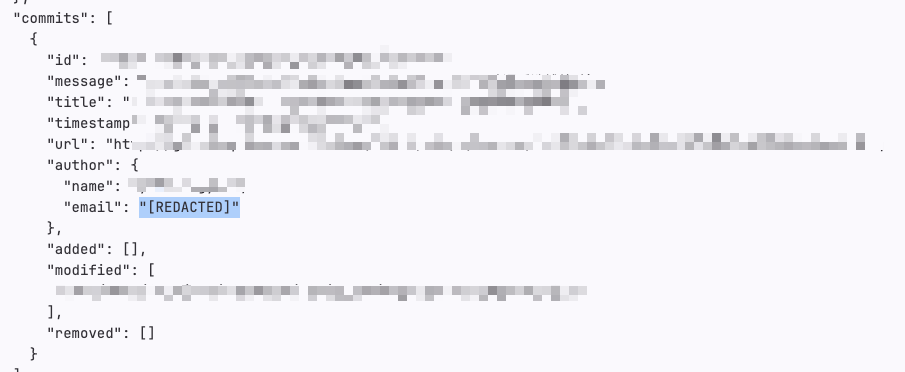 webhook中设置邮箱可见140 人气#CI/CD
webhook中设置邮箱可见140 人气#CI/CD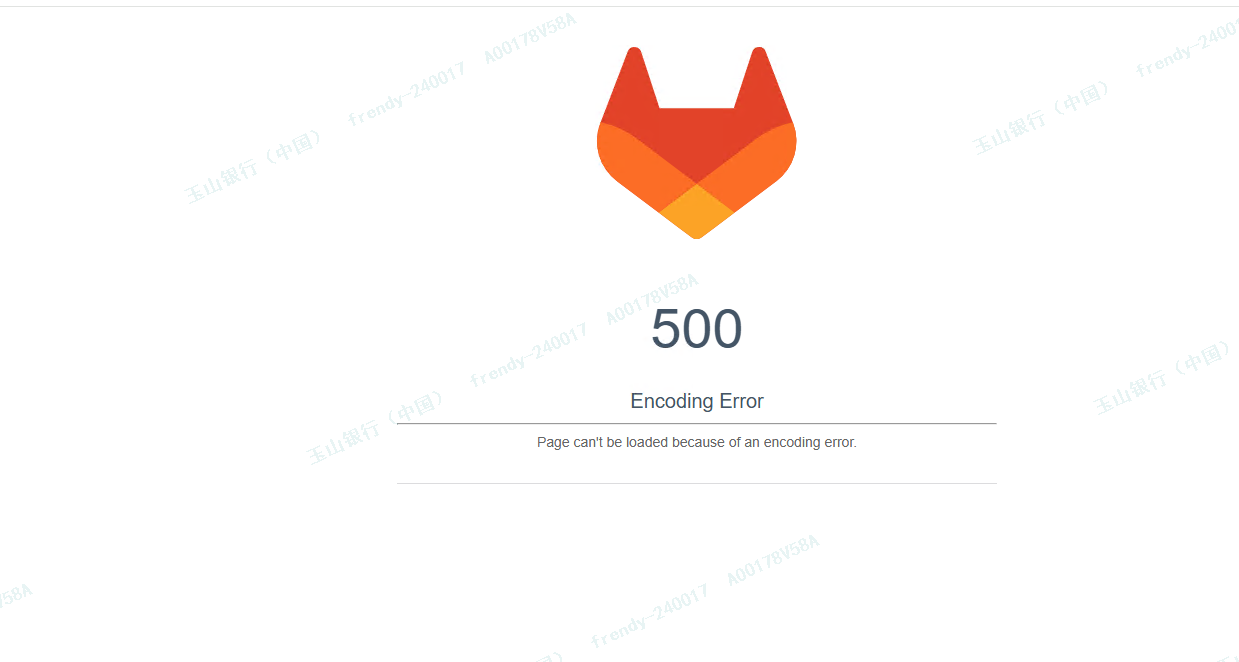 项目从GitlabCE 迁移到GitlabEE后,在EE上查231 人气#其他
项目从GitlabCE 迁移到GitlabEE后,在EE上查231 人气#其他 镜像仓库镜像方向的选择1565 人气#安装配置
镜像仓库镜像方向的选择1565 人气#安装配置 gitlab-jh:18.7.1 配置阿里云 OSS 对象存储861 人气#安装配置
gitlab-jh:18.7.1 配置阿里云 OSS 对象存储861 人气#安装配置 关注公众号
关注公众号 添加专业顾问
添加专业顾问