马上注册,结交更多好友,享用更多功能,让你轻松玩转社区。
您需要 登录 才可以下载或查看,没有账号?注册
×
本帖最后由 胡睿智 于 2024-4-2 12:49 编辑
6. 创建 debvfile在任何想使用 workspace 功能的项目中创建 Devfile。
- schemaVersion: 2.2.0
- variables:
- registry-root: registry.gitlab.com
- components:
- - name: tooling-container
- attributes:
- gl/inject-editor: true
- container:
- image: "{{registry-root}}/gitlab-org/remote-development/gitlab-remote-development-docs/ubuntu:22.04"
- env:
- - name: KEY
- value: VALUE
- endpoints:
- - name: http-3000
- targetPort: 3000
注意: 7. Create a workspace在左侧边栏中 选择 Search or go to. 选择 Your work 选择 Workspaces 选择 New workspace 在Select project的下拉列表中,选择一个带有 .devfile.yaml 文件的项目。 在Select cluster agent的下拉列表中,选择项目所属组拥有的集群代理。 在Time before automatic termination,输入工作区自动终止前的小时数。这个超时是一个安全措施,防止工作区消耗过多的资源或无限期运行。 选择 Create workspace
工作区的启动可能需要几分钟时间。在 Preview 部分,选择你的工作区即可打开它。同时,你还可以访问终端,并安装任何所需的依赖项。 Remote development settings
| 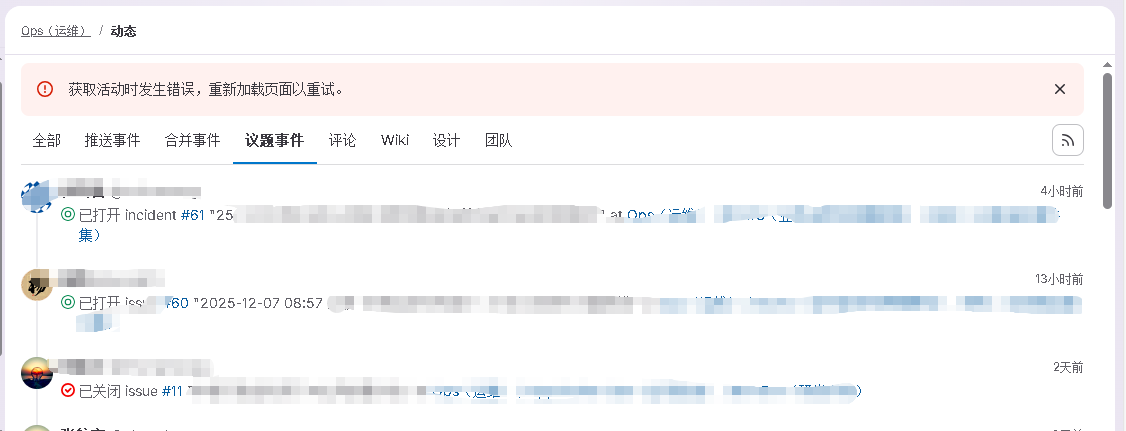 议题事件查询报错170 人气#其他
议题事件查询报错170 人气#其他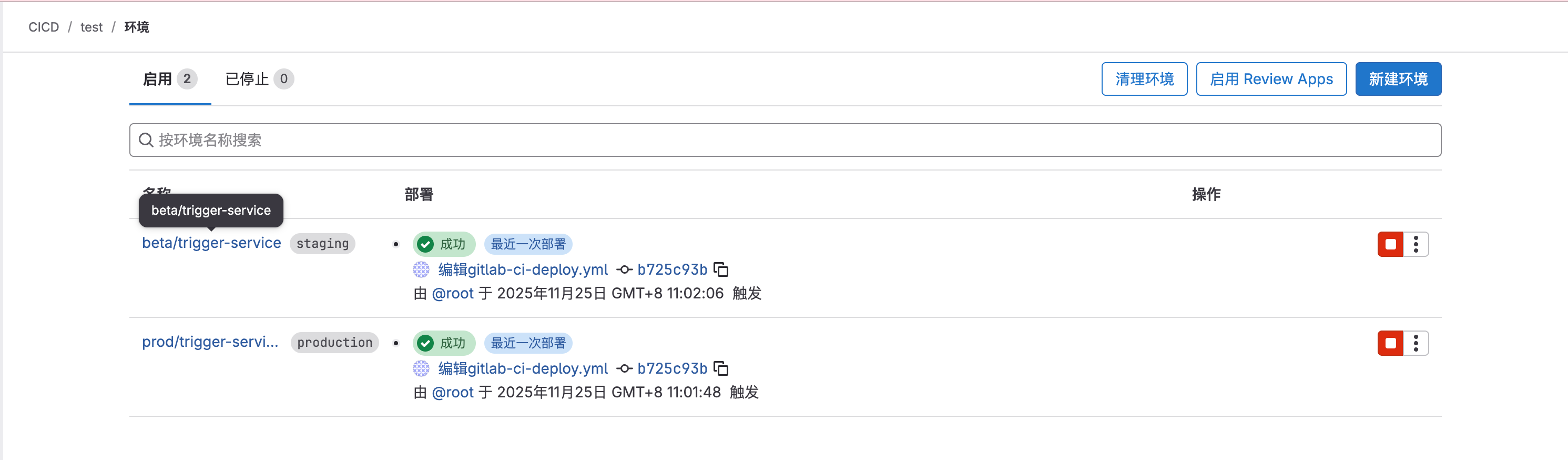 在.gitlab-ci.yml 文件使用 environment/de326 人气#技术分享
在.gitlab-ci.yml 文件使用 environment/de326 人气#技术分享 SSL和账户不一致209 人气#源代码托管
SSL和账户不一致209 人气#源代码托管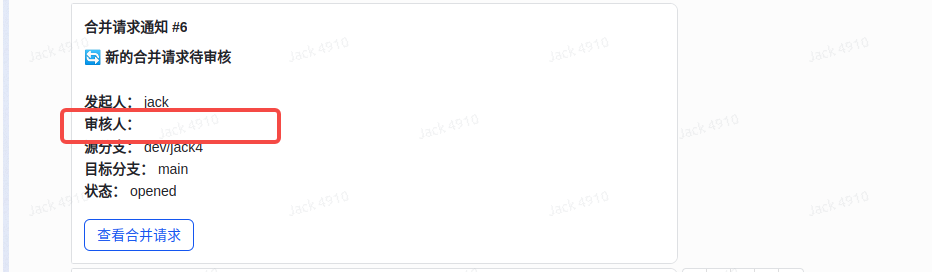 通过webhook配置发送 合并消息 到飞书机器301 人气#产品集成
通过webhook配置发送 合并消息 到飞书机器301 人气#产品集成 关注公众号
关注公众号 添加专业顾问
添加专业顾问